Reverse Animation Clip Tool (Legacy) for Unity
A downloadable tool
Reverse Animation Clip Tool (Legacy) for Unity
Quickly reverse any Legacy .anim file in Unity with one click.
Save hours of manual keyframe reversing—this tool does it instantly
What it does
This lightweight Unity Editor extension creates a reversed copy of any Legacy Animation Clip.
Perfect for cutscenes, hit reactions, FX, or any animation that needs to play in reverse.
How to Use
-
Select a Legacy
.animfile in the Project tab -
Go to Tools → Adisa → Reverse Selected Animation Clip
-
You're done! A new
_Reversed.animfile appears next to the original.
Features
-
Reverses all keyframes: Position, Rotation, Scale, BlendShapes, etc.
-
Creates a separate
.animfile with_Reversedsuffix -
Automatically sets new file as
Legacy = true -
Works in Unity Editor without runtime dependencies
Notes
-
Works only with Legacy animation clips
-
If your clip isn’t marked as Legacy, switch Inspector to Debug Mode, then enable the
Legacycheckbox
File
You’ll receive a .unitypackage file
Just import it, no additional setup required.
Demo Video
| Status | Released |
| Category | Tool |
| Author | Adisa Game Studio |
| Tags | Animation, animation-tool, editor-tool, gamedev, legacy, reverse, Unity, unity-plugin, utility |
Purchase
In order to download this tool you must purchase it at or above the minimum price of $1.99 USD. You will get access to the following files:
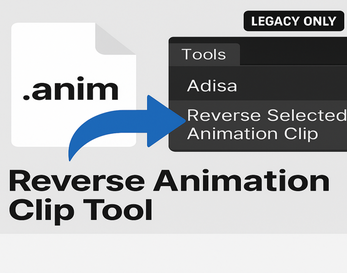
Leave a comment
Log in with itch.io to leave a comment.